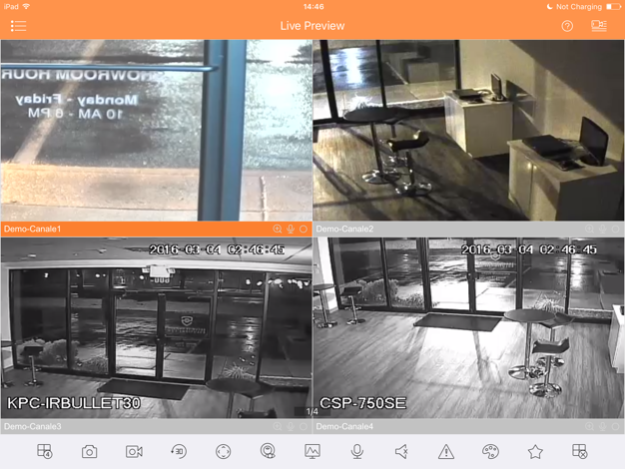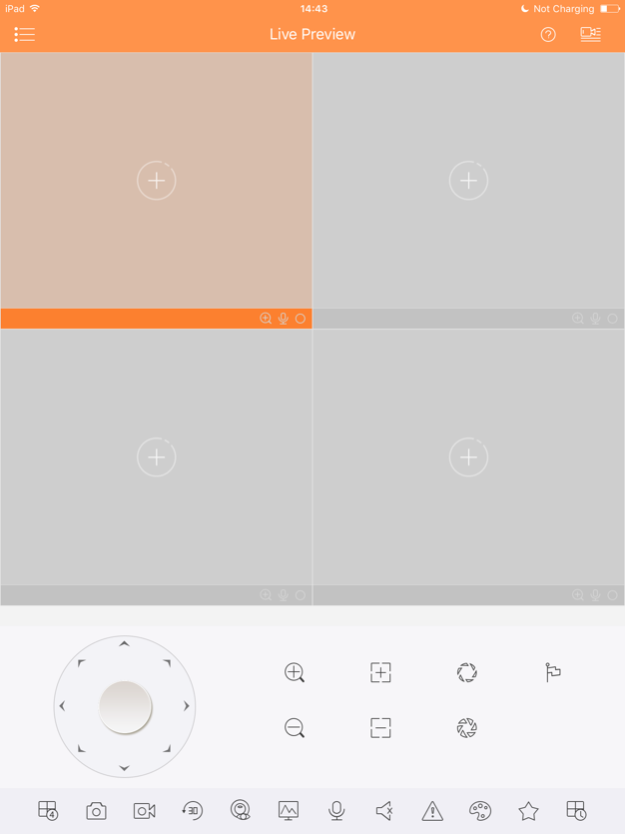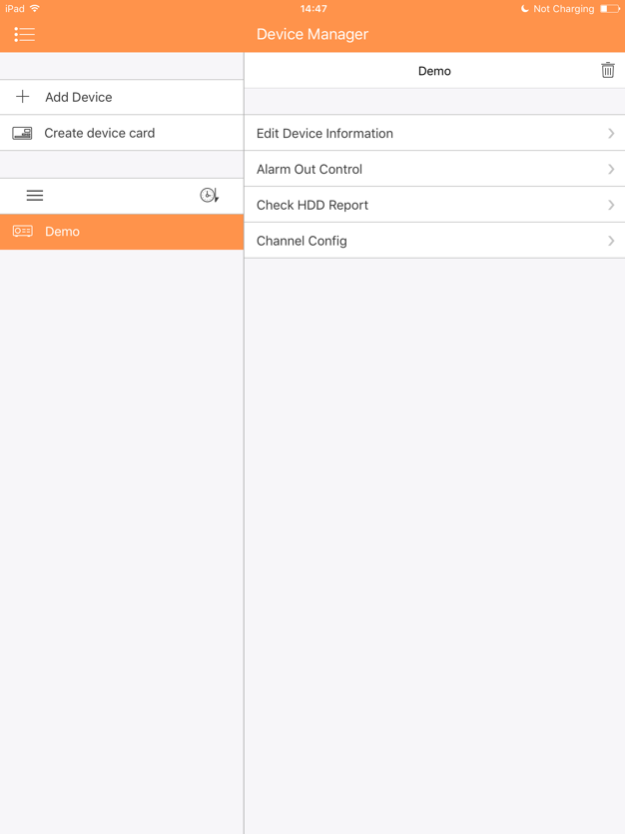SCS HD Lite 3.41.001
Continue to app
Free Version
Publisher Description
This application will enable the user to access CCTVSecurityPros "PRO SERIES" and "EXTREME SERIES" Digital Video Recorders from the iPhone. Watch you cameras LIVE on your iPhone from anywhere, anytime, and any place.
This application will allow you to:
1. VIew live video on one or multiple Security Cameras on your iPhone. You can also monitor multiple DVRs at the same or multiple locations at the same time.
2. Control your Pan Tilt Zoom Security Cameras easily from your iPhone
3. Listen to live audio (on cameras with a microphone) and perform 2 way conversations when your DVR is connected to a powered speaker
4. Create favorite groups of your most important cameras for easy viewing
5. Take snapshots of pertinent video and save directly to your iPhone
6. There is also a built in manual in the "help" section of the software
*This Free Application does not include the ability to search and playback recorded video from your iPhone. It does not support Alarm Push Notification or Remote Channel Configuration. To get these additional features, simply purchase the CCTVSP HD Application.
Jan 22, 2019
Version 3.41.001
Update Push Certificate
About SCS HD Lite
SCS HD Lite is a free app for iOS published in the System Maintenance list of apps, part of System Utilities.
The company that develops SCS HD Lite is CCTV Security Pros. The latest version released by its developer is 3.41.001.
To install SCS HD Lite on your iOS device, just click the green Continue To App button above to start the installation process. The app is listed on our website since 2019-01-22 and was downloaded 1 times. We have already checked if the download link is safe, however for your own protection we recommend that you scan the downloaded app with your antivirus. Your antivirus may detect the SCS HD Lite as malware if the download link is broken.
How to install SCS HD Lite on your iOS device:
- Click on the Continue To App button on our website. This will redirect you to the App Store.
- Once the SCS HD Lite is shown in the iTunes listing of your iOS device, you can start its download and installation. Tap on the GET button to the right of the app to start downloading it.
- If you are not logged-in the iOS appstore app, you'll be prompted for your your Apple ID and/or password.
- After SCS HD Lite is downloaded, you'll see an INSTALL button to the right. Tap on it to start the actual installation of the iOS app.
- Once installation is finished you can tap on the OPEN button to start it. Its icon will also be added to your device home screen.